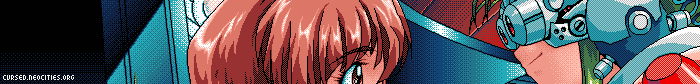anime computer
i like the pc-98. i think it is cool! i like the art of the games that were created for the pc-98 and i think it's cool that a computer made for business became ultimate gaming machine! this machine uses the YM2608 (more powerful YM2612) which makes it ultimately cooler. to me.
emulation
here is a guide to emulating the PC-98!
what you will need:
- a computer
- floppy disk images/hard disk images
- 7zip (specifically!!!)
part 1: the emulator
there are many emulators out there for the PC-98 such as anex86(kind of), DOSbox-X and QEMU, however in this guide i will be focusing on Neko Project II (NP2) as i feel it is the easiest to use.
you can dowload it here:

you would think after that we would be done and we should go onto playing games straight away? NO! we need to do a couple more things first.
please head over to this site and download np2fmgen.7z and fmdllset.7z (which should be further down).
np2fmgen is for the emulator itself and fmdllset is for better sound quality! extract the contents into the folder you put NP2 in. you will also need to download a font so that western characters can be displayed more easily! put that into the folder you put NP2 in and then run np21.exe!
once you have it open, go to Emulate < Font... and select the FONT.ROM file you downloaded. then, go to Emulate < Configure... and change the number of CPU cores to 32, and change the sound rate to 88k, then click OK.
then head on over to Device < Memory and set that to 13.6 MB (as some games may require more memory)
then, to get rid of the scanlines (if you want to!), head to Screen < Screen Option..., tick the checkbox next to "Use skipline revisions" and set the ratio to 255.
close the emulator and go back to the folder that you put NP2 into. you should see a file called "np21.ini". open that in notepad, or any text editor and add a new line under [NekoProject21] that says :
FMGenDll=fmgen.dll
save then close. open NP21.exe again and then head over to Devices < Sound < fmgen.dll.
now you're set, and ready to go!
part 2: the gameing
there are many sites you can use to download games, i personally use my abandonware. some file formats you will see very frequently floating around are .fdd, .hdi, .nhd, etc.
ok now lets get on with actually playing a game. in this example i will use AEROBIZ.
first, download the .zip file from the website and extract it to whatever folder you want. i would reccomend making a folder to store all your games in so you don't have to go all up down left and right looking for files.
then, open your emulator, head to FDD1/FDD2 < Open.. and put the disk images in, (IN ORDER or else you will be met with "No system files" and a very high pitched beep that doesn't stop!) then go to Emulate < Reset. wait a while then you should hear some buzzing and ticking.. then hopefully the music of whatever game you have put in!
congratulations you have now successfully emulated the PC-98!
controls that are commonly used for the pc-98 are numbers 2, 4, 6, and 8 on the numpad, arrow keys, enter, space, ctrl, z and x. and if a game ever needs mouse input, press F12 and wiggle your mouse around and you should see it!!
if this guide was hard to read or you have any questions to ask, feel free to email me them at cvrs@null.net! thank you.